How to sell your game on Oppaiman.com (Step-by-step)

Are you a Game Dev of adult games on Patreon?
Then you can now publish your game on oppaiman.com and get more visibility.
What is OppaiMan.com
OppaiMan.com is an initiative by OppaiMan studios (FreshWomen and Forbidden Fantasy) to create an exclusive store dedicated to only the best of the best in adult games. It has taken us 3 years to build up our community of fans and we are now opening up slots for game developers to present their games to our community.
Fees
Currently, we don't charge any fees, the payments go directly through your Patreon Account and you stay with 100% of the revenue.
Basically, when a person buys from OppaiMan.com, they become your Patron.
We plan to offer 100+ payment methods by the end of 2024. If you choose to accept 100+ payment methods on your games, we'll charge a 10% fee for each transaction. No charges or payment method setups will be made without your prior consent.
If you want to know a little bit more about the purchase flow, you can check out the link down below.
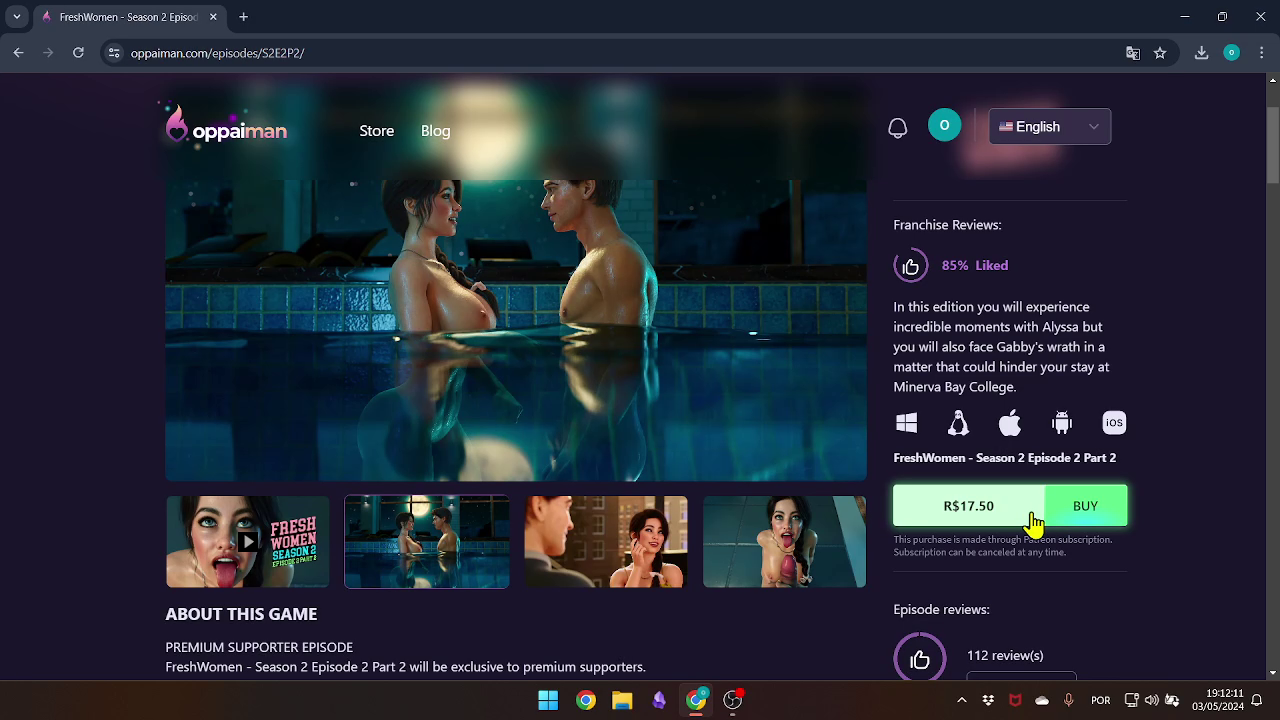
How to get started.
Step 1
First you need to create your user account on oppaiman.com
We currently use the Patreon login system, so just click on the link below and Sign-up using the Patreon account where the game you want to sell is hosted.
https://www.oppaiman.com/signup/
It's essential that you log in to your Patreon account where your games are published, so we can synchronize information such as the price of your game.
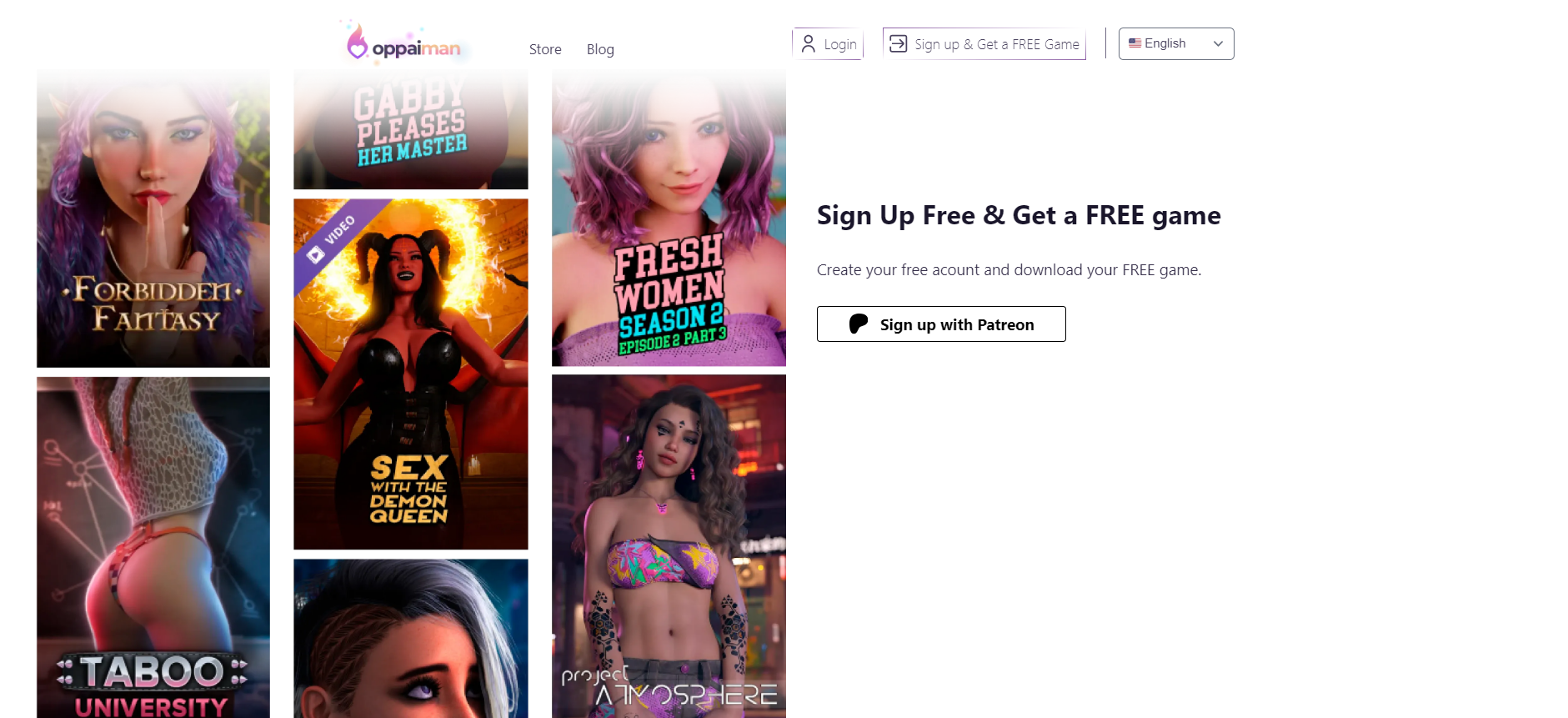
Step 2
Now you are ready to publish your first game at Oppaiman.com, the process is very similar to marketplaces such as Steam and Itch.
Go to your Developer Dashboard: https://www.oppaiman.com/dashboard/
Step 3
Game Registration - Now you will enter the details and files of your game
- Basic Info - Enter the name, franchise, episode and url for your game
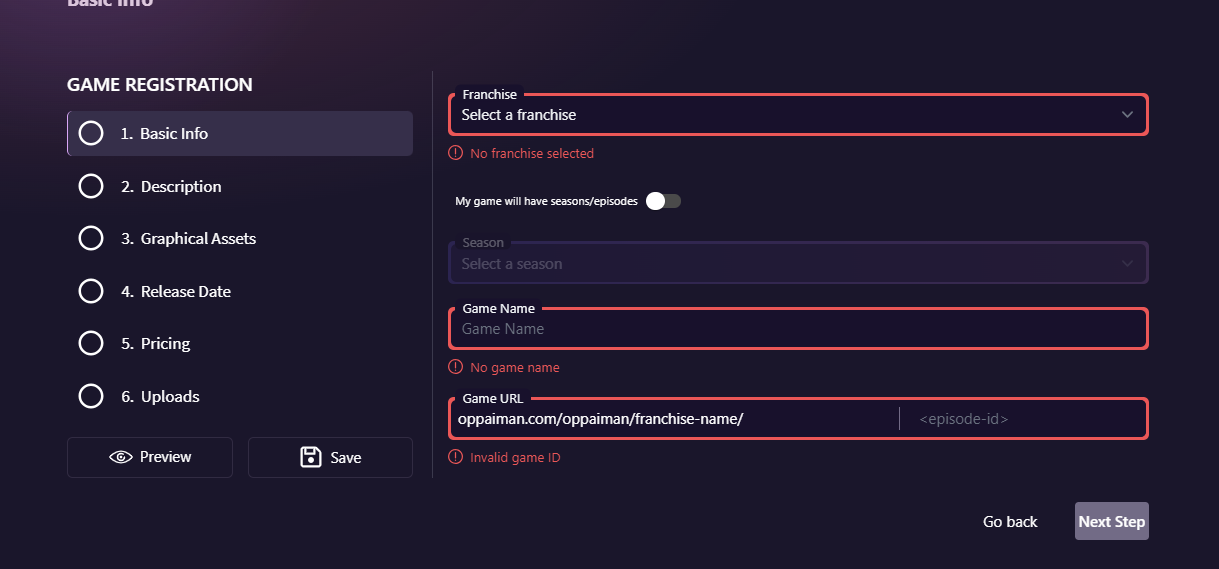
Description - Enter the description details of your game.
Select the language in which you want to enter the description, and don't forget to click on the "Translate automatically" button once you've finished. This will translate your content into 14 languages automatically, thus increasing the visibility of your game.
You need to do this for all content sections.
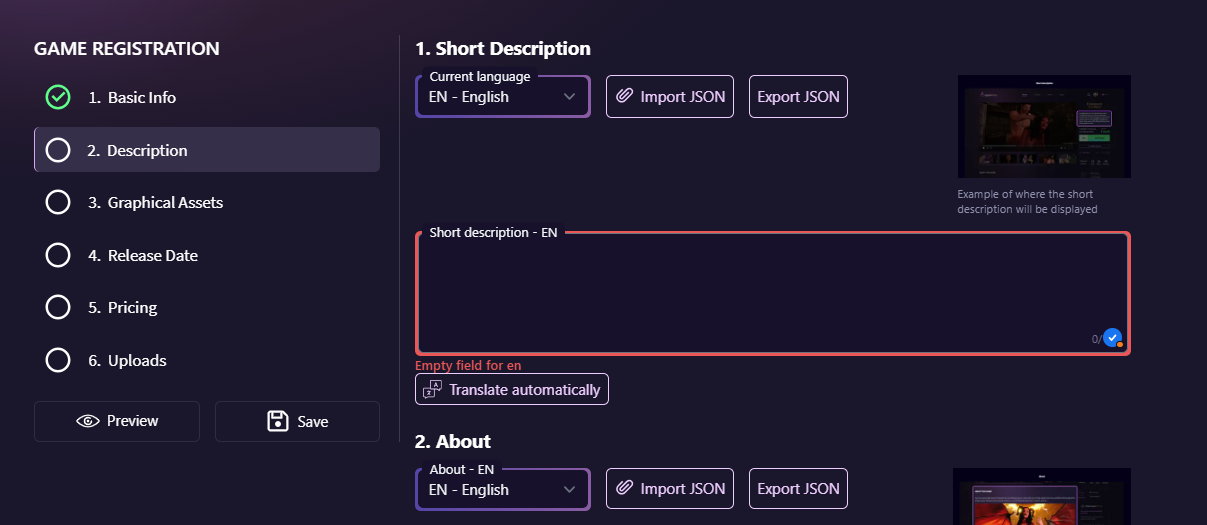
- Graphic Assets - Now upload capsules and trailer of your game
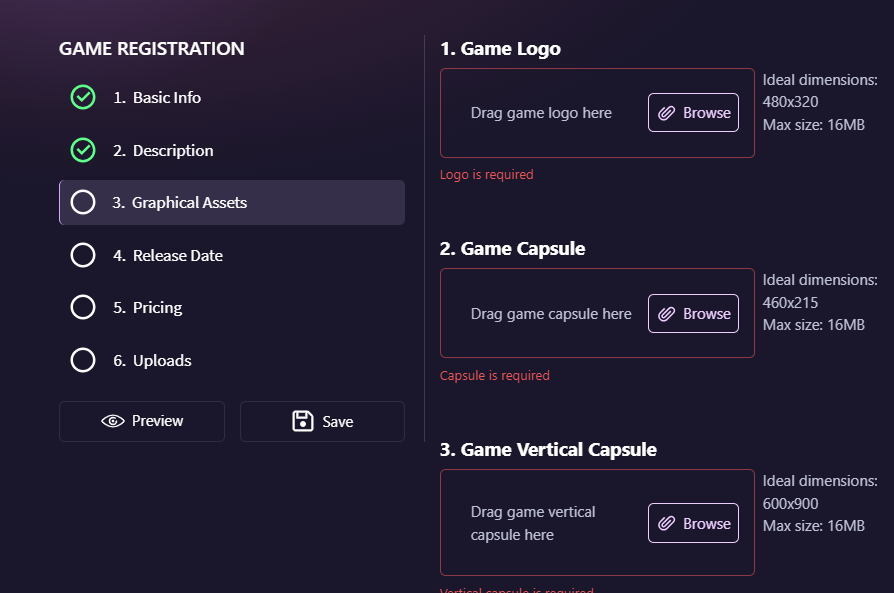
- Release Date - Set the date and time when the game should be available for sale.
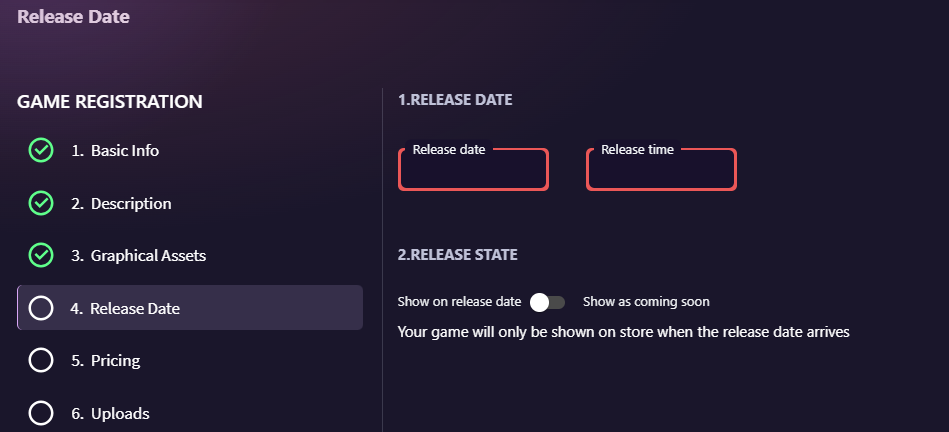
- Pricing - Set the prices
We highly recommend that you regionalize the values, this is very important to increase your conversion rate in countries outside the Dollar and Euro Zone.
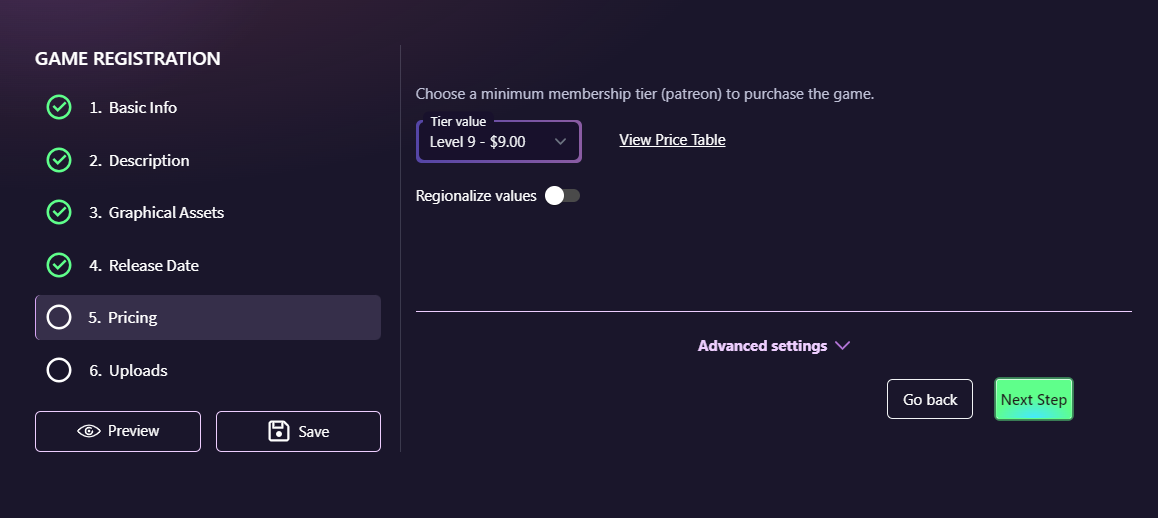
- Now you just had to upload your game or set a link to download.
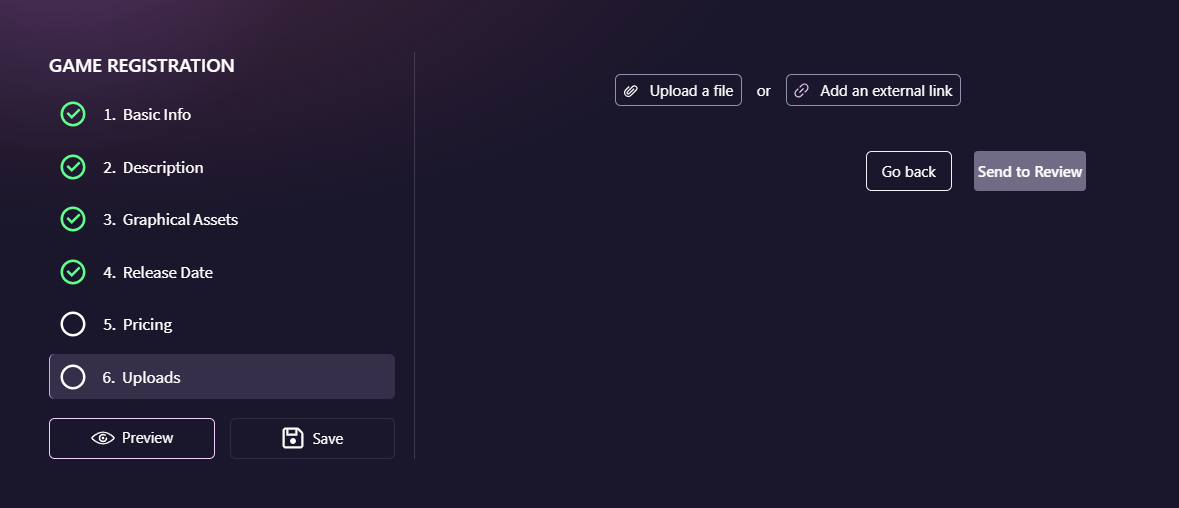
Thats all, you will be notified as soon as your game has been approved.
In the meantime, you can repeat the process and upload other games.
If you want to add another person to help you manage your account, just let us know via Discord after your game has been approved.
