How to make a great capsule art for OppaiMan Store

Hey Gamedev,
To put your game in front of our community, your game needs a great capsule art to attract clicks.
I'm going to guide you on how to make your capsule, based on how we made the capsule art for Forbidden Fantasy
The Template
For the horizontal capsule (410x215), you should have the face of a girl on the left and the logo on the right.

For the vertical capsule (600x900), you should have the face of the girl on the top, and the game logo on the bottom.

This template worked well for several top-selling games, and I recommend it for all adult game developers.
Step 1) Find out who is the favorite girl
If you are making a page for a specific episode, select the most loved girl of that episode that is being featured on that episode.
If you are making a page for your whole game, ask your community who is their favorite girl.
Step 2) Test several poses and environments
Make some variations of poses and environments and get feedback from your community.

With what you learn from the first versions, make a second and third version.

Step 3) Get a professional quality logo
If you don't have experience making logos, you should hire a professional freelancer.
We got 16 logo alternatives from freelancers and got feedback from our community.
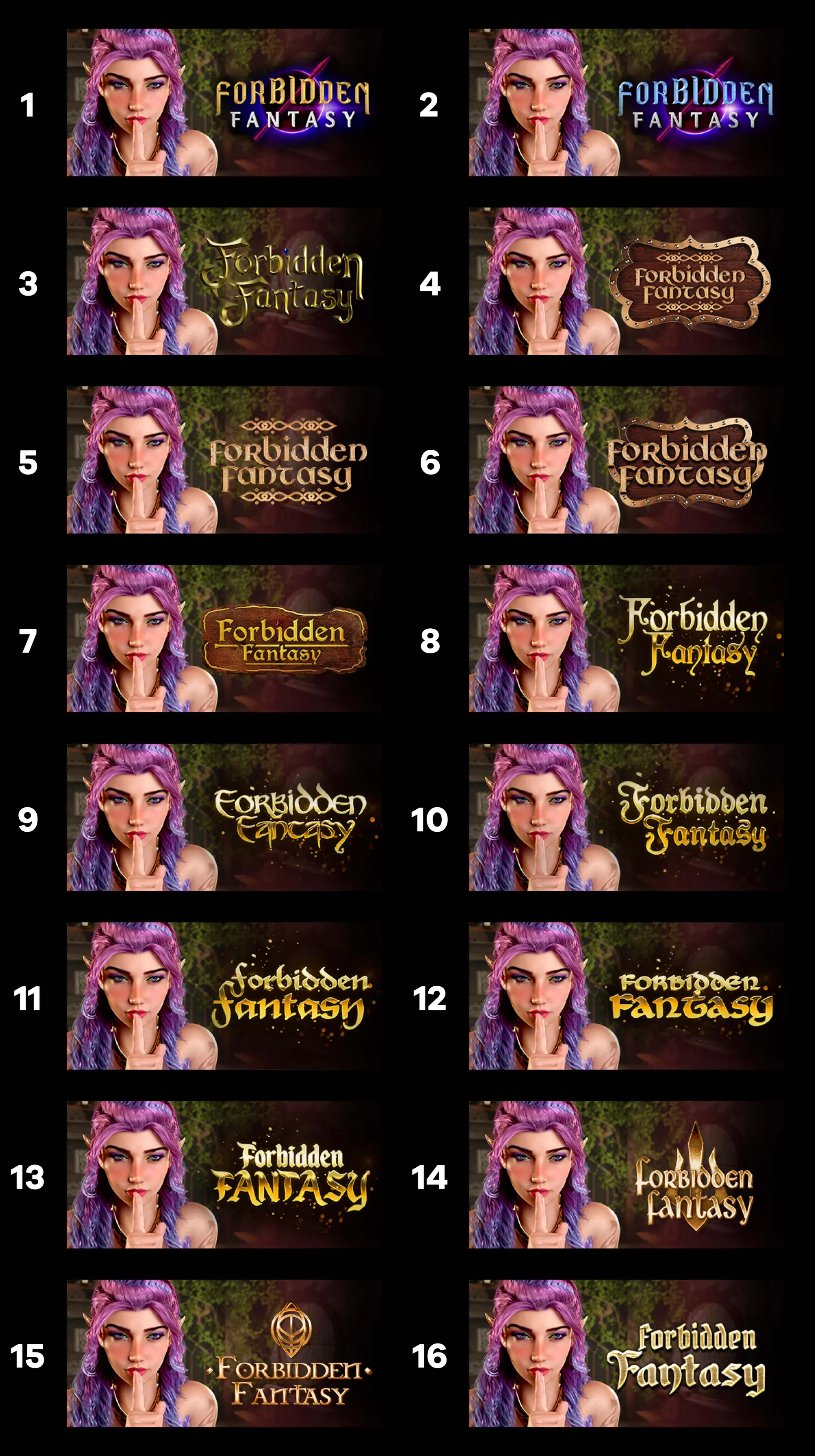
Step 4) Final color enhancements
Adjust the color and contrast of the final image. If you are unsure, I recommend using an AI-based image editor, like Luminar.
It's done!
At this point, you should be pleased with the results.
Upload the capsule on our editor page.
