How to create an Itch Email

Itch provides a tool on the platform where you can send personalized emails to your audience on Itch. This is great for you, so start a relationship with your players outside itch.
In addition to sending news and updates, you can send them "hooks" where you can attract them to your page.
Login on: https://itch.io/dashboard
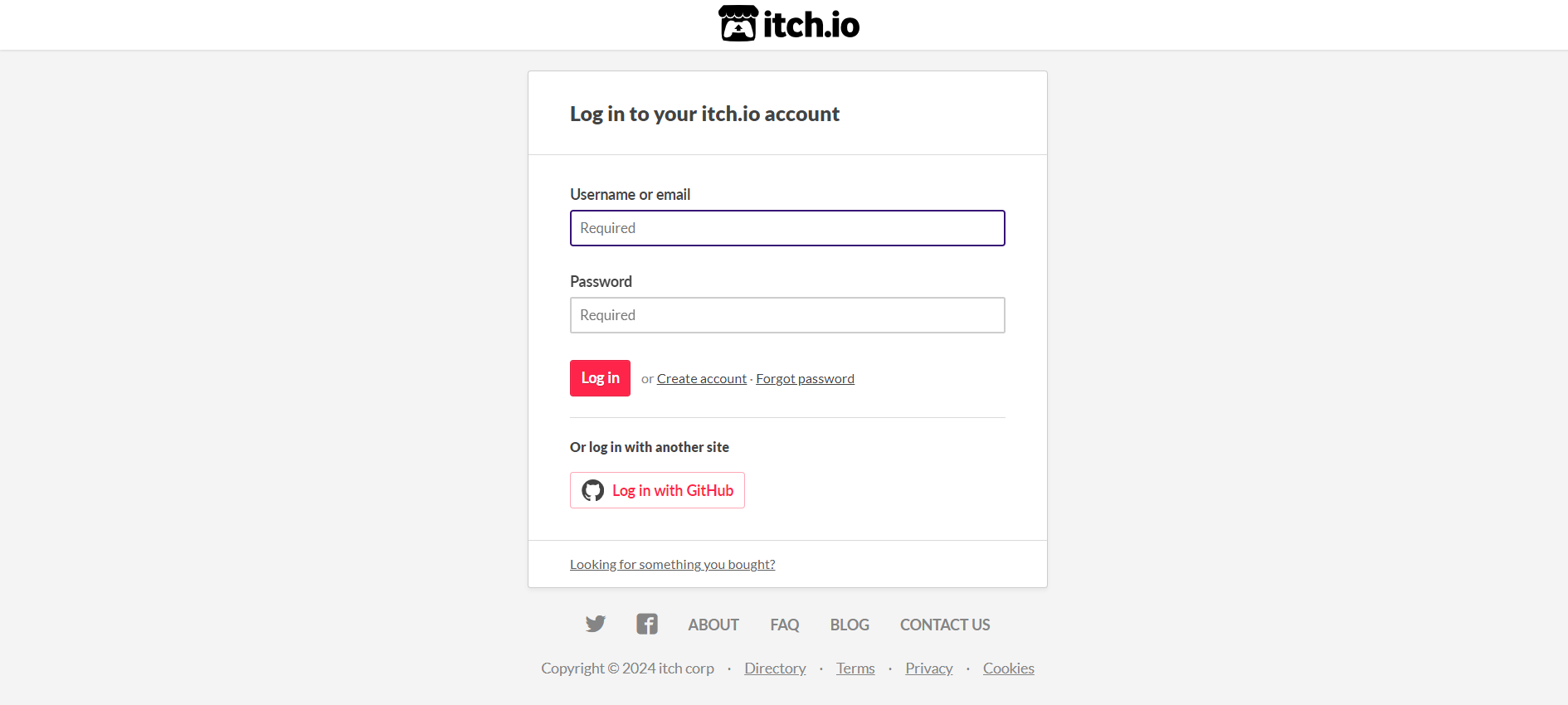
Find the game your email is about and click on edit:
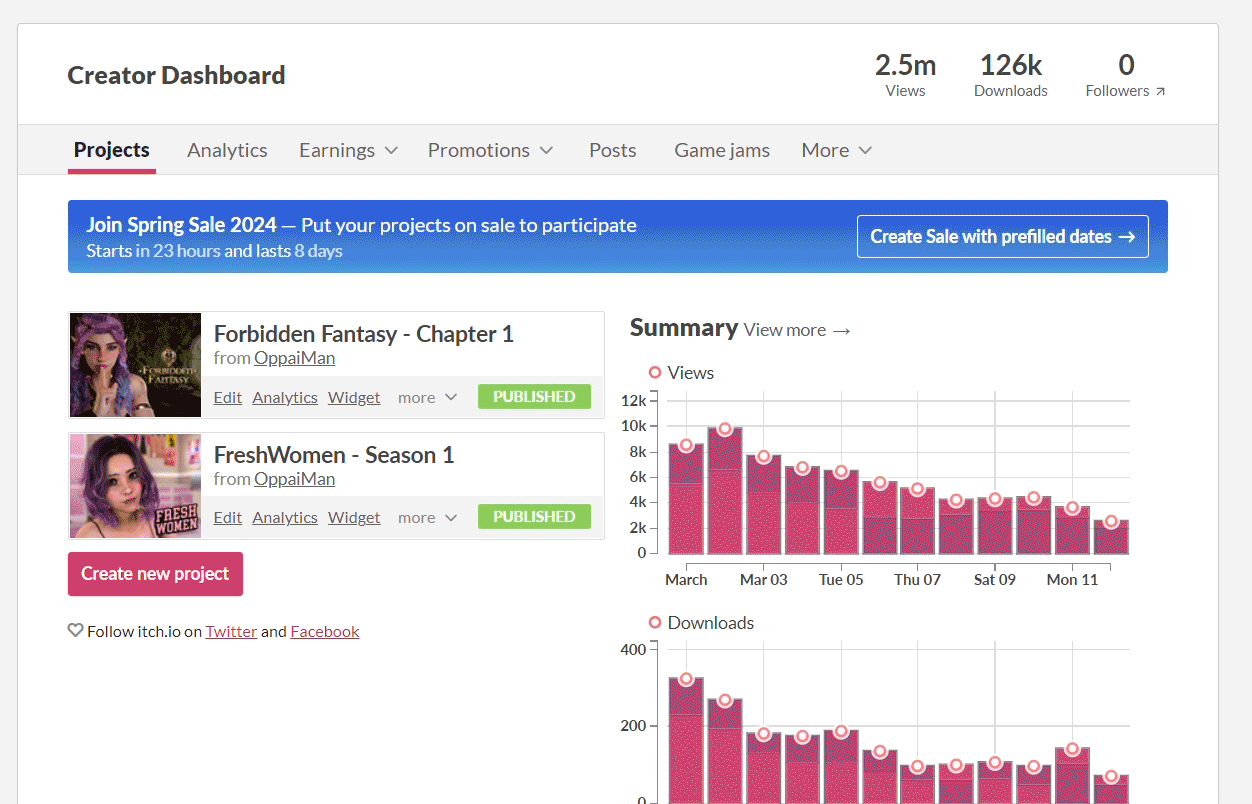
- Now click on interact
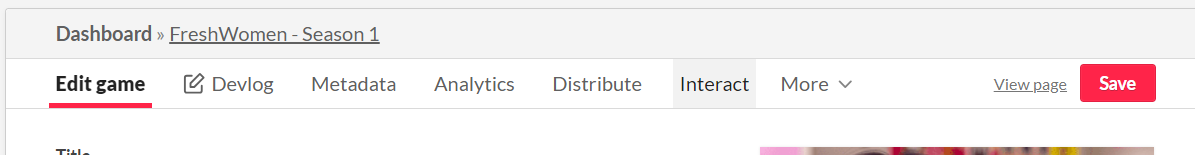
- Click on "Create new email draft":
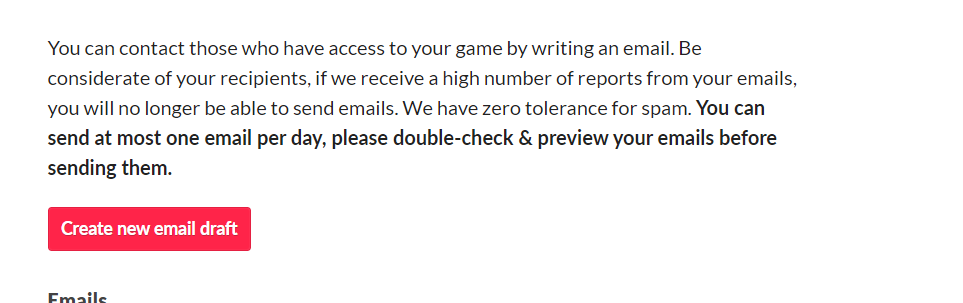
- Uncheck "Include download link at the bottom of the email"
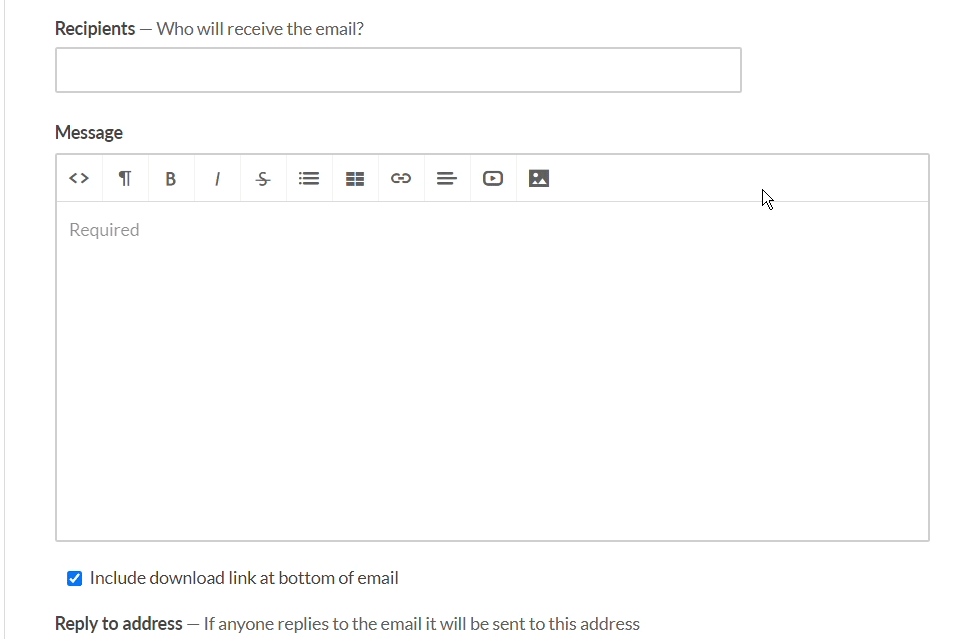
- Click on "Save & send preview to myself" and configure the post.
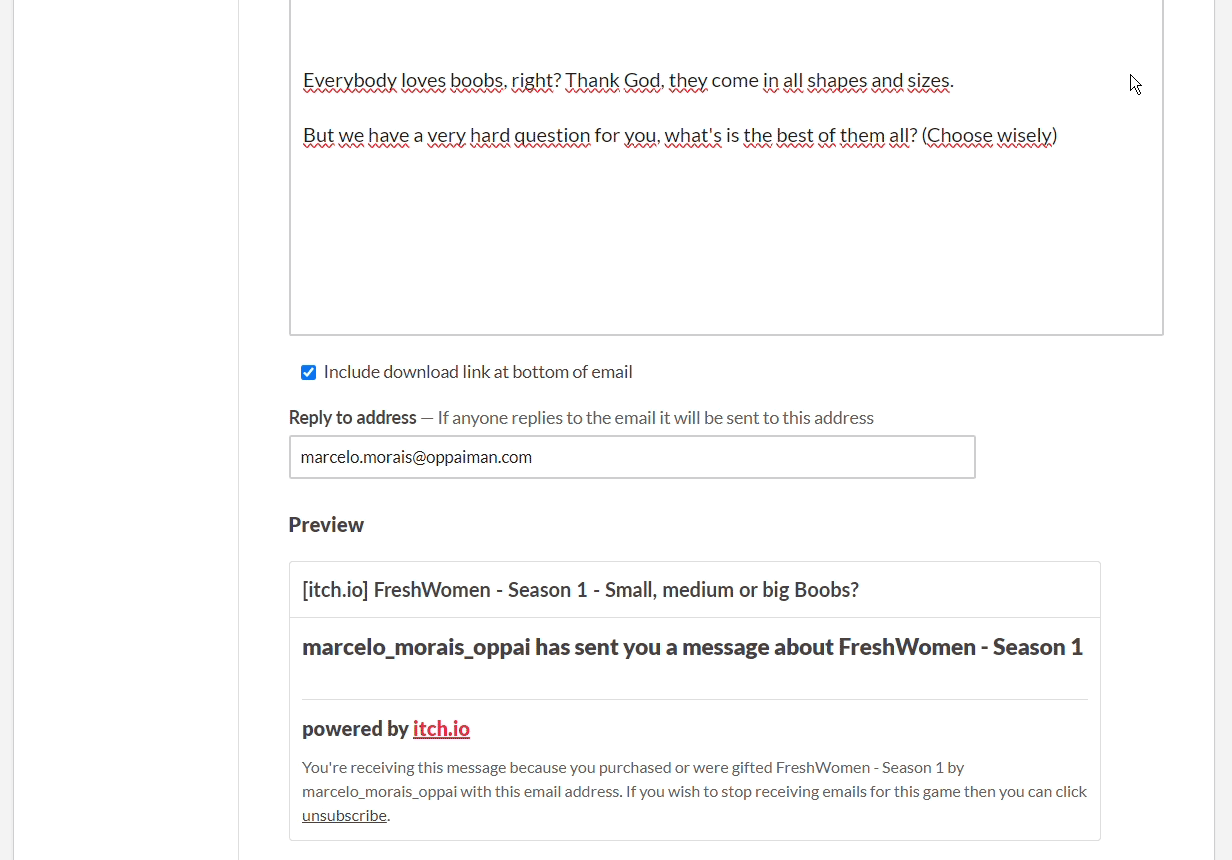
- Copy and paste the email title
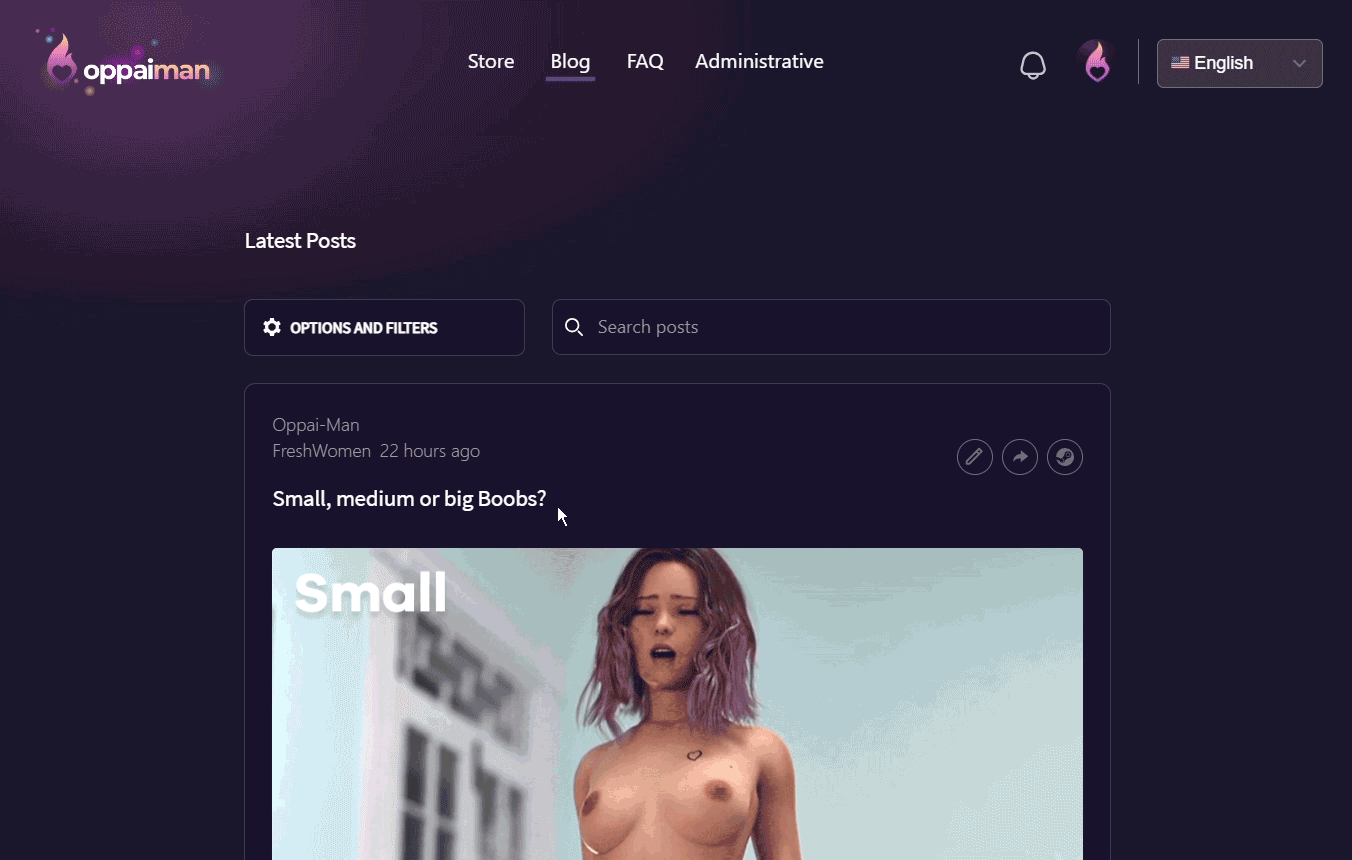
- Do the same with the content of the e-mail
- Select Recipients as "All Buyers"
Any doubts? Leave it in the comments below and let us know if this strategy worked for you.
OppaiMan
