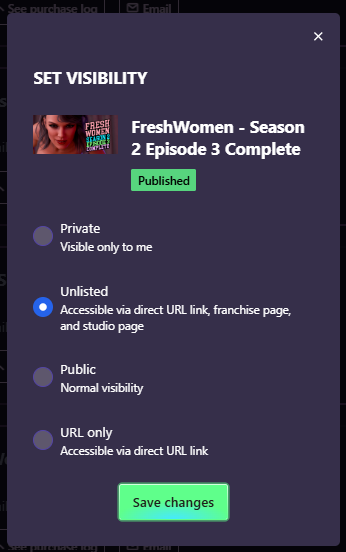How to update your game?

There are two strategies for updating your game on oppaiman.com, find out which is best for your launch.
Strategy 1 - Small Update
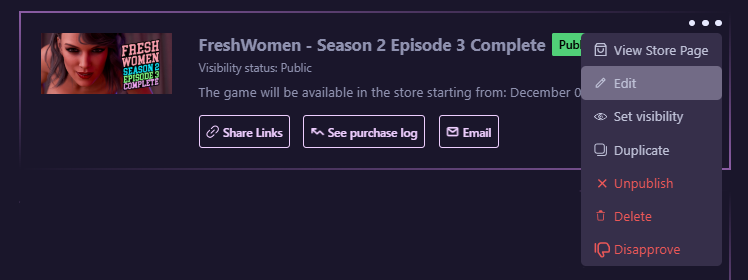
You can edit everything on your page (builds, screenshots, texts, etc...) but We recommend this strategy for minor updates and bug fixes. This is because your URL won't change, so you'll keep the link with the name of the previous version.
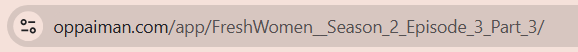
It will also be confusing for someone who sees an old promotion link on an e-mail or Patreon post.
Attention: This type of update will also deliver the new version of the game to anyone who downloaded the previous version of your game but is no longer an active Patron of yours, as the game is saved in the player's library.
Strategy 2 - New Release
The second strategy is better for new releases with more content, new episodes, etc... You can just duplicate your existing page, make the changes you need (screenshots, texts, builds) and publish as a new release. In this case, a new URL with the name of the new game will be created.
You can do that on your dashboard:
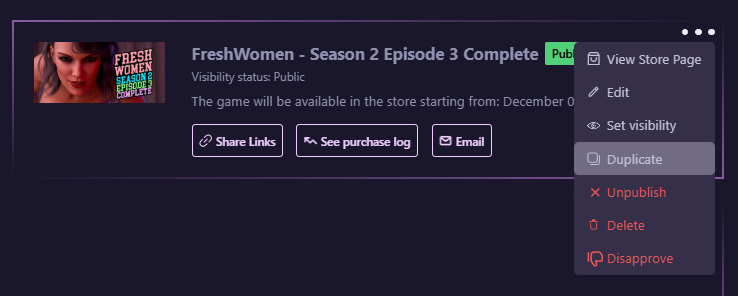
After that, if you want, you can change the visibility of your original page on the same menu:
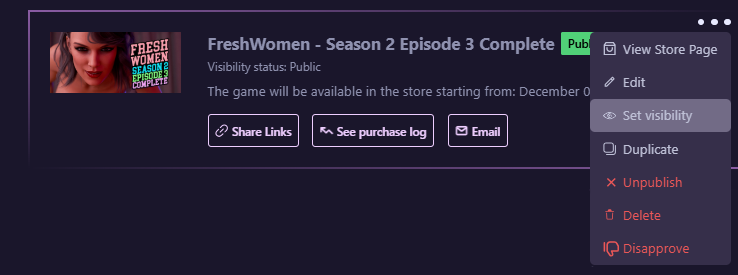
You can leave the page visible only by URL if you want, but we don't recommend deleting the original page, or you'll break the existing promotion links.