How to organize your Discord Channel

We all use Discord on a daily basis, and sometimes it can be overwhelming, with so many messages, channels and people talking at the same time. So, we're going to give you some tips on how to organize your game's Discord so that it's an interesting and engaging environment for your fans and easy to manage for you.
We recommend that you separate the chats into 3 categories of drop-down menus.
Infos, Community and Support.
1. Info
Chat 1 - This space is reserved for information that will always be relevant and important for those who have doubts or are just arriving at your Discord.
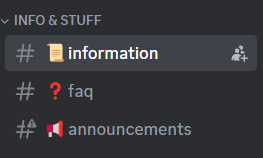
The info tab will be the first thing the new user will see, so it's important that it's well organized.
Welcome them, give a brief summary of the purpose of the channel and the project it represents, and reference where your conversion links are.
Use an image with a large title; this helps to separate the information and keep everything organized. (If you don't want to create your own, you can download ours from the link at the end of this post)
Example:
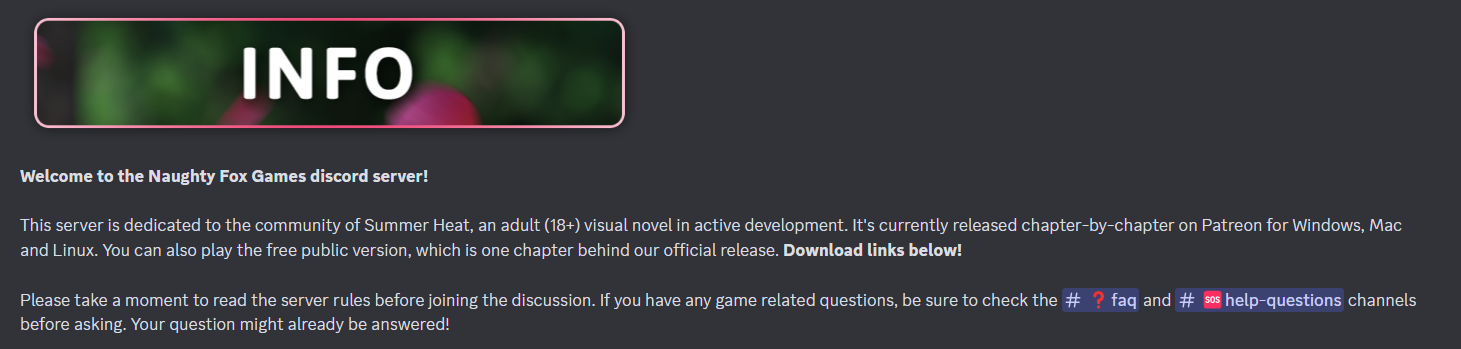
After that, use another image as a title and establish the rules of coexistence in your community.
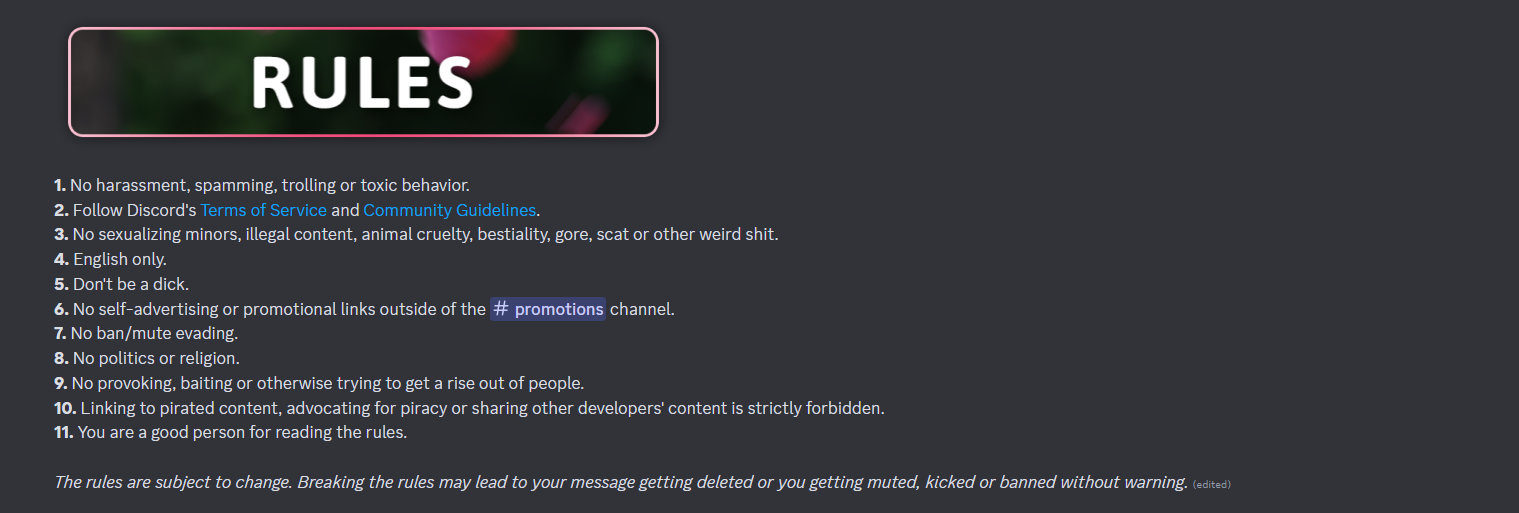
Last but not least, add your links. DON'T USE A LINKTREE, you can put as many links as you like; you don't have to send the player to a link of links.
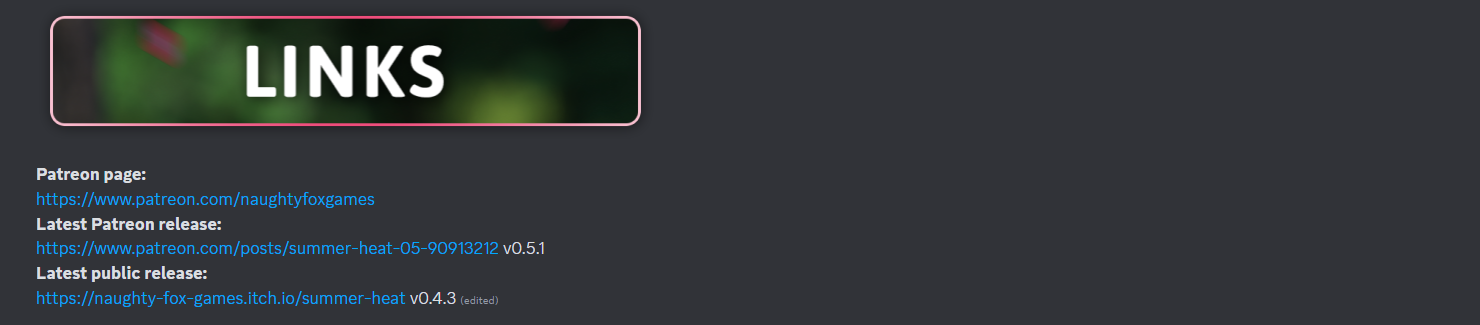
You can add more information, but don't overdo it; no one will want to read it all. Keep it simple and direct.
Chat 2 - F.A.Q. (Frequently Asked questions) - Here you'll organize your players' most common questions. The things you're most often asked about the game and that you already have ready-made answers to.
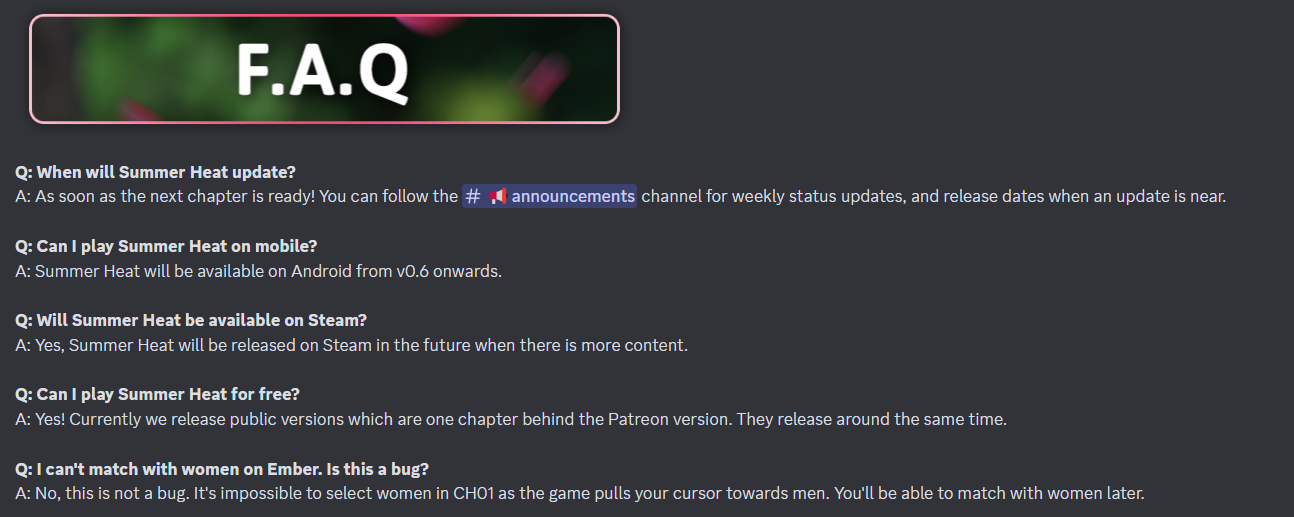
Chat 3 - The last of the Info group chats is an announcement chat, where you will only post announcements and official releases of your game.
New releases, date announcements, new characters, new technologies, etc... Anything official about the game.
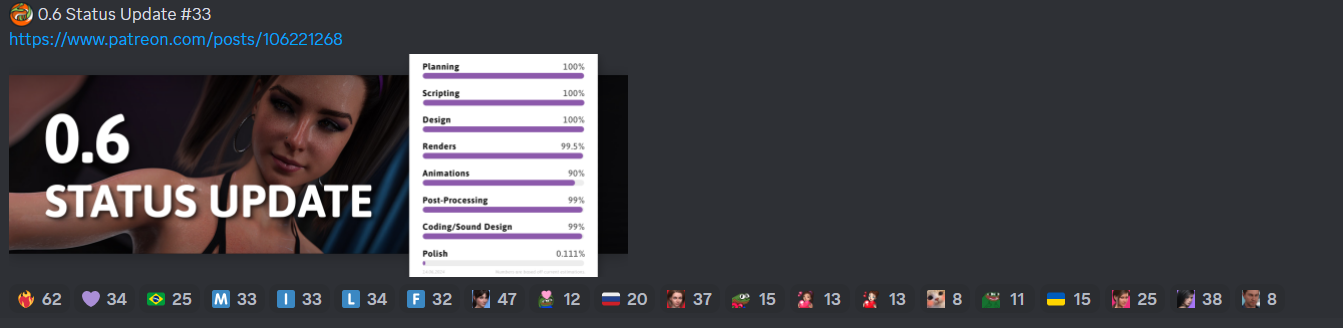
2. Community
This is the second dropdown menu, where your community of players and fans will really interact, so take care to create chats that you consider relevant and with names that match the theme of your game.
Text-only chat with different themes that you find interesting, here everyone can talk freely, but with moderation.
It's interesting to add a chat dedicated to promotions (publicizing community projects) so that your other chat don't get crowded with advertising.
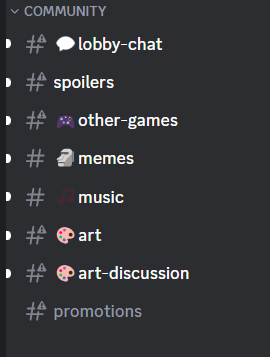
Support
The last Dropdown Menu - This is where the player comes to ask for help with a problem in the game that they haven't found the answer to in F.A.Q
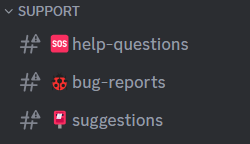
You can create 3 text only chats
- Help-Questions | Where a player can ask questions for the community.
- Bug reports. | If a player has discovered something wrong with your game.
- Suggestions | Space for players to make suggestions for development (focused on improvements).
This post was based on @NaughtyFoxGames Discord Channel
Download Assets here
That's it guys, if you like this post please consider subscribe for more content like this.
