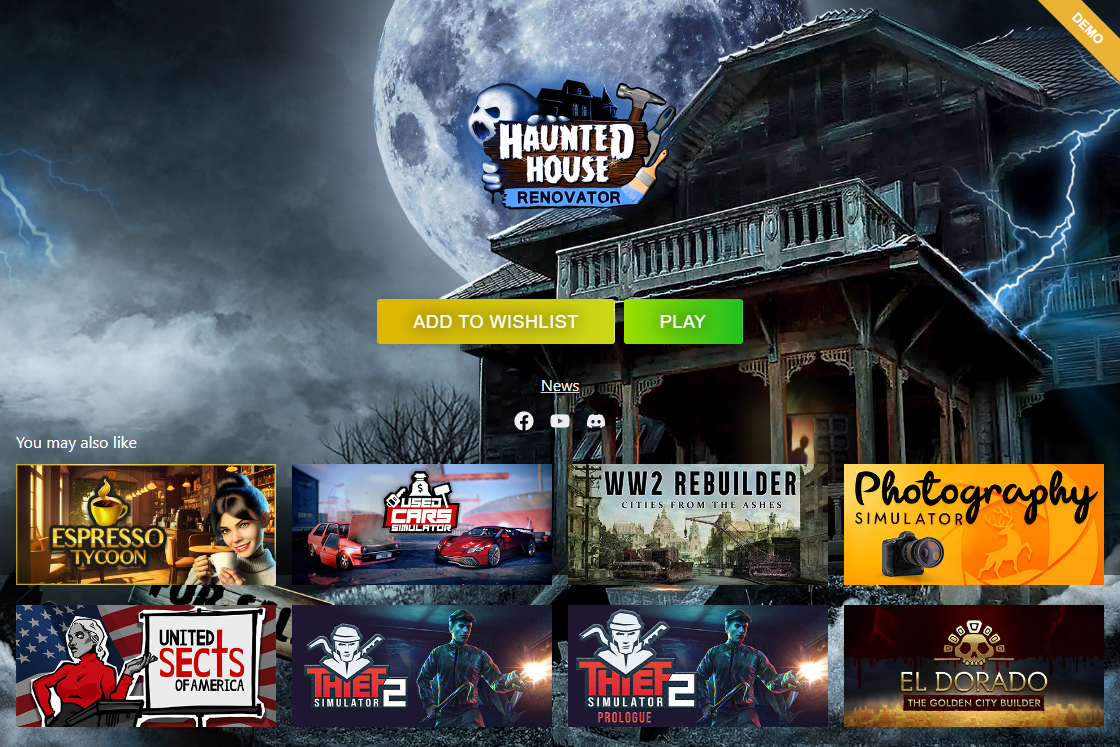4 places to promote your links inside your game

Hey GameDevs,
If you offer your game for free (or the player downloads your game for "Free"), you need to let your players know that they can support your game on Patreon and other platforms. We call this a "Call to Action", where we ask users to do something.
In my case, I want to promote our adult game platform, and my "Call To Action" is "Sign Up & Get a Free Game" linking to our sign-up page. For you, it can be "Support us on Patreon"
I used a click tracker to anonymously know how many people clicked each button.
#1 Splash Intro with button
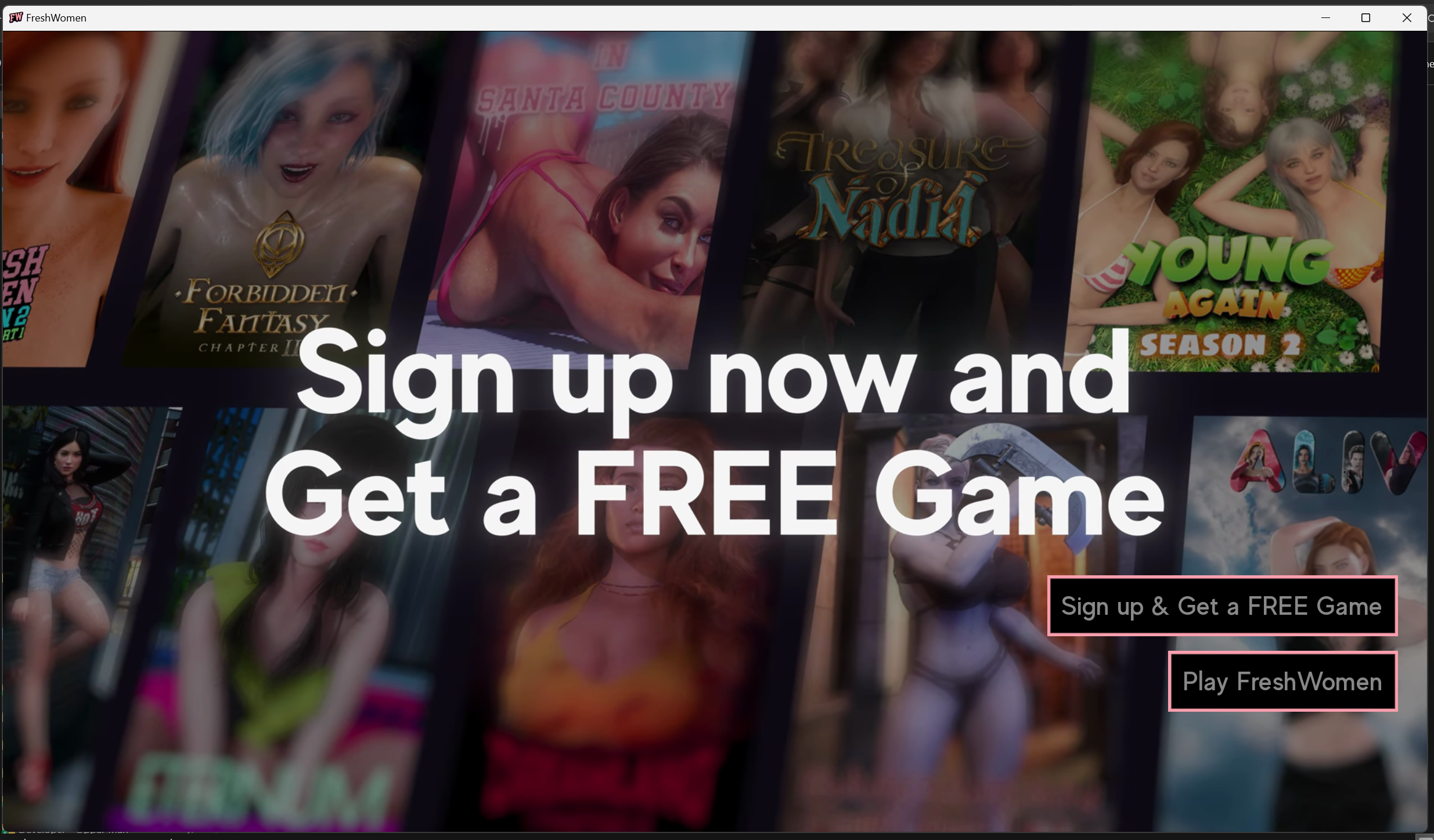
Usually, games have a splash video intro that users can't click. So we decided to make a small change and add two buttons:
- Button 1: "Sign Up & Get a Free Game"
- Button 2: "Play FreshWomen"
And the result is that we got plenty of clicks on the first button, and I recommend that you try using this place to promote your brand.
Click count: 3706
#2 Main Menu

On the main menu, I went a little overboard with 4 Call to Actions. Here are the results:
A) "Download Free Adult Games" (sign-up page)-> 1581 clicks
B) OppaiMan logo -> 784 clicks. But it leaded to 0 sales, so it wasn't good.
C) Patreon Logo -> I was using Google Analytics to track these clicks, but there is a problem with my Google Analytics account and I couldn't get the results.
D) OppaiMan Store logo -> 923 clicks
The spot that got the most clicks was A and it was influenced by:
- Top right position: it's a premium position in web design. That's usually where your profile image is located.
- Text button. I believe text draws more attention than images alone. If you can combine text and images, the result might be even better.
#3 Pause Menu
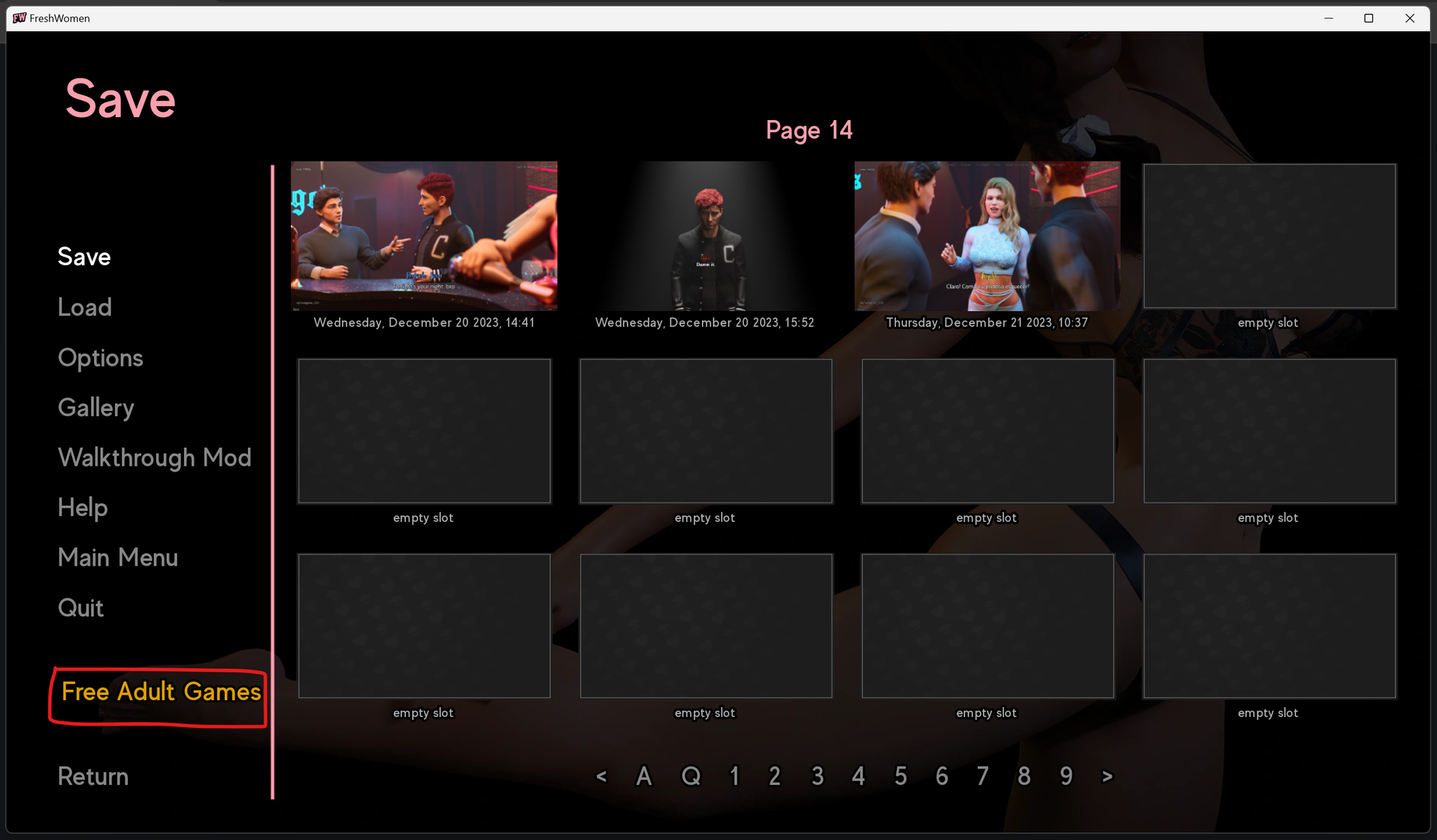
We used to have some image buttons here, but I decided to change to Text button because it has drawn more attention than simple logos.
The text is also highlighted and in a place that players look several times. It's not hidden on the edge of the screen and blended with other elements that the players don't interact with.
Click count: 1423
#4 After Credits Menu
After the game ends, you have the opportunity to include some Call To Actions.
On the Steam version, I included a "Subscribe to our newsletter", but the number of clicks was only 20% of the clicks on the Pause menu.
Dokiden did this at the end of Chapter 1, and it worked very well to get people to download Chapter 2.
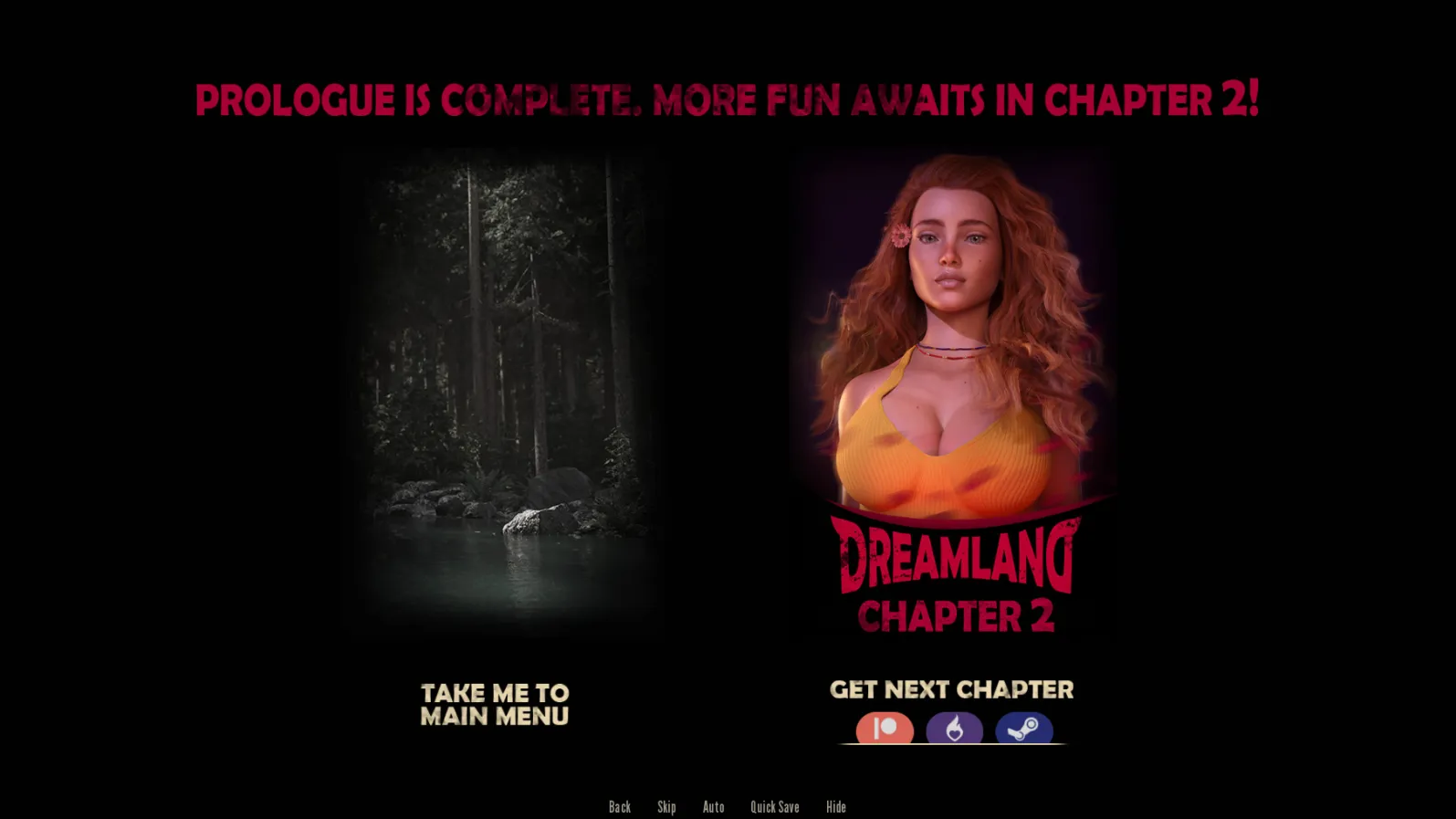
Naughty Fox Studios used this screen at the end of his game, and it seems to have succeeded.
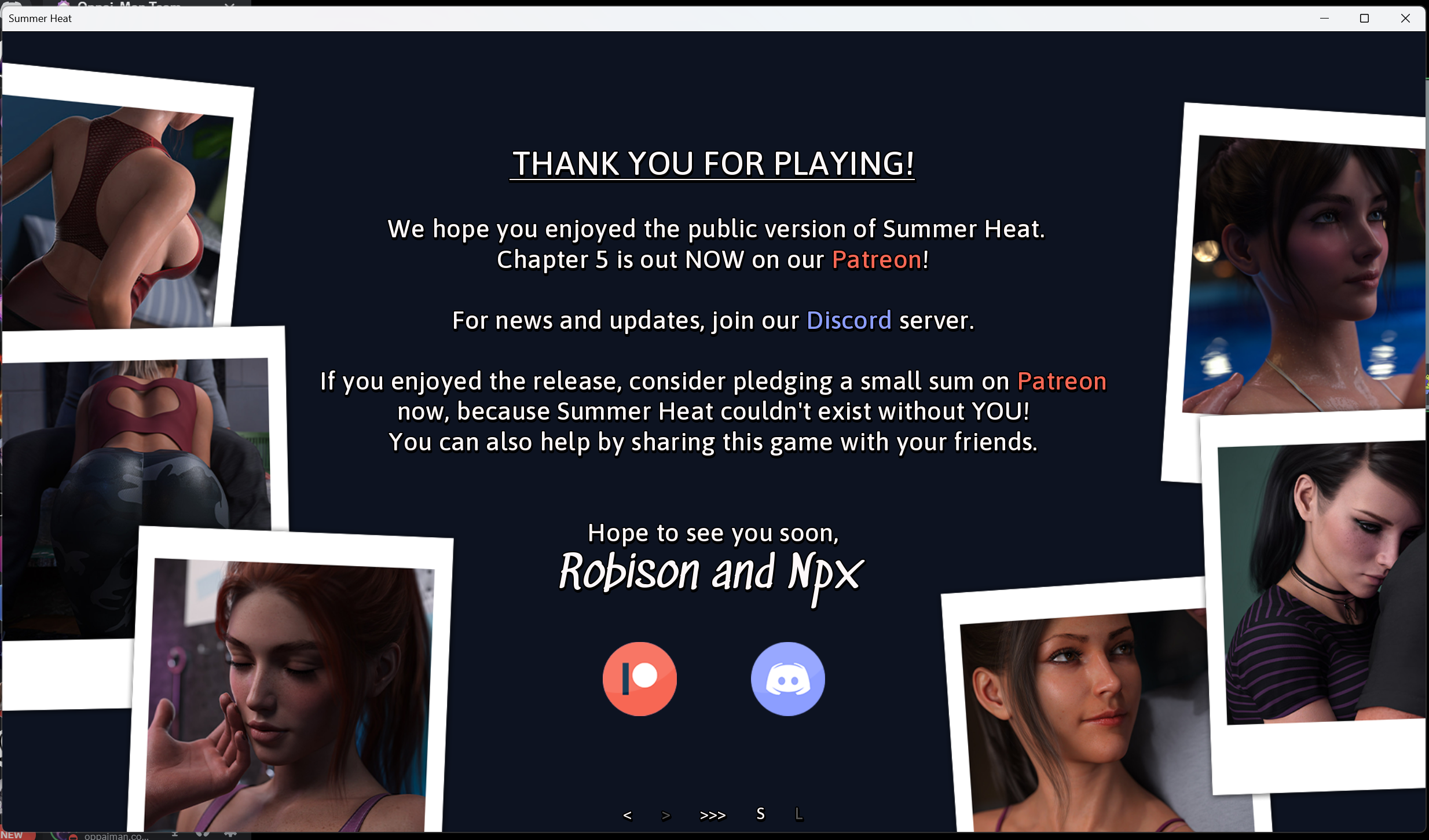
For the next update of my game, I'm going to try something like "Support the development of our game", "Get the Deluxe version" or "Check for a game update".
Tip: Change the game to window mode so the browser gets focus
I noticed that when running the game on fullscreen, the browser doesn't get focus when I click on a link. So I added an extra command to change the game from fullscreen to window mode right after the user clicks on a link.
This helps the attention move from the game to the web browser instantly.
Bonus tip: Pre-Splash
While your game is loading, you can show players a presplash image.
It's not possible to click on this image, but it's the first place players get to see your brand and your URL. It's a good opportunity to get them familiarized and later show your Call To Action.

Recommended Reading